College students live busy lives because they always have to juggle many school-related responsibilities. And they are often tasked with creating PowerPoint presentations for class. Due to the widespread usage of PowerPoint products in businesses of all stripes, mastery of the program is a valuable talent. This article is for you if you have trouble creating engaging presentations. Below, you’ll find some helpful advice on creating a PowerPoint masterpiece that’ll captivate any crowd.

A Perfect Beginning to a Perfect Presentation
For starters, you need to understand why any visual PPT project is important. If you don’t do well in it, it will reflect poorly on your academic achievement as a whole, just as any other assignment would. But that’s not the key reason at all. The process of making PowerPoint presentations helps you develop and hone a wide range of transferable abilities, such as improving your critical thinking, research and writing skills, and public speaking prowess.
But even before that, think of your looks. Now, in the era of online studying, your room is your “look,” as everyone is going to see it on a Zoom call. However, not everyone can boast of having a smart and neat living place. That’s where you can use a Zoom background remover to change your surroundings and create the perfect first impression.
So, now that we have our background done, we need to proceed with creating a presentation itself.
Pick a Proper Layout
PowerPoint’s library of pre-made templates eliminates the need to create each slide from scratch, saving you time while also improving the visual appeal and cohesion of your presentation. There is a huge variety of templates, choose the one that best suits your needs. It is possible to modify individual slides to meet your demands, but it is more efficient to start with a topic already familiar to you. Depending on the subject matter of your college course, choose a presentation theme that is both relevant and interesting to your target audience.
Remove Complicated Language
It just takes a few seconds for a slide to be seen. For maximum comprehension, it has to use just the shortest, most direct language. It is crucial when using PPT. If a PowerPoint presentation is well-done, the information will be apparent and simple to grasp.
Limit Yourself to a Few Fonts
Select one (or no more than two or three) typefaces to use consistently throughout your work. Make sure the wording on your slides is legible. Avoid using fancy typefaces for your presentation at college or work; preserve them for personal use.
Keep your typefaces plain and sans-serif, and make sure they’re the right size so that your slides’ contents are readily read and understood by everybody. Because you don’t want your instructor or group members to be distracted by the PowerPoint deck, you should select a basic font and maintain consistent font sizes throughout.
Incorporate High-Resolution Multimedia Content
It’s no secret that slideshow presentations rely heavily on visuals. This is where most of your readers’ attention will be focused. For this reason, you should always use high-quality images and videos, and don’t forget that all the materials must be relevant to your topic and interesting to your audience. It’s also possible to include some quirky and entertaining visuals.
Avoid Using Too Many Slides
Additionally, try to keep your slideshow to a manageable quantity. Although your desire to include as much information as possible is understandable, overwhelming your readers with too much detail will have the opposite effect. Come up with a crystal-clear vocal presentation before you start constructing your deck of slides. Then and only then should you begin to create your masterpiece. Use a manageable number of slides to maximize the impact of your presentation. Include only pertinent data, visuals, and media. Keeping people interested requires being brief and direct. Simply said, less is more.
Create Contrast
Of course, we are talking about lettering and background. You can use either dark letters and light backgrounds or vice versa — the effect will still be the same. Just remember that the text is more crucial than the backdrop; thus, it should stand out. All lines of the text, required bullet points, and pivotal sentences should use this concept.
Prepare Thoroughly in Advance
This method of perfecting your PowerPoint presentation is as crucial as the data you put into it. It is vital to run your slides through a few times and practice your presentation before going to class. You should train to quickly navigate your slides and start any relevant videos. You have to master the transitions between different slides to make a good impression and obtain the grade you want. A well-prepared presentation begins with a presenter who is familiar with the material. As a bonus, this will reduce the risk that you’ll start reading directly from the slides, which is a huge faux pas.
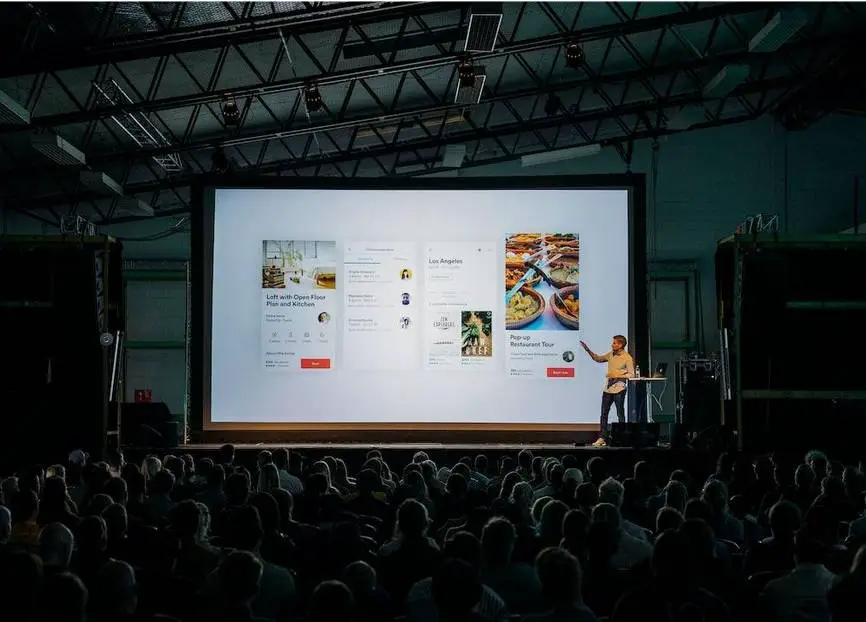
Conclusion
Knowing how to make great presentations can help you in college and afterward. These tips will help make creating PowerPoint presentations simpler and more successful. Apply them when creating your PowerPoint presentations to obtain an A grade or promotion at work.











