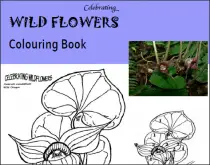 A wildflower colouring book, including hand drawn colouring images, and real colour photos of the flowers, a colour guide for colouring in, and factual information about the flowers. A great book for gathering information for early grades biology projects.
A wildflower colouring book, including hand drawn colouring images, and real colour photos of the flowers, a colour guide for colouring in, and factual information about the flowers. A great book for gathering information for early grades biology projects.
Text and Images from Creating Wild flowers – Colouring Book
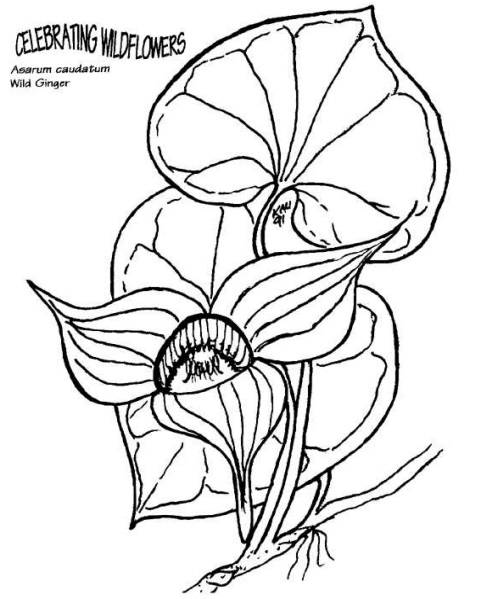
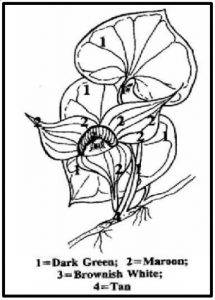
(British Columbia wild ginger, western wild ginger, long-tailed wild ginger) A perrenial, evergreen ground cover, growing under the shade of forest canopies in western North America. In spring, it develops beautiful rust coloured flowers, often hiden underneath the large reniform (kidney/heart shaped) leaves, which stem from long rhizomes (roots). The leaves emit a pleasant ginger-citrus aroma when crushed. Once established the plant is self sufficient, relatively drought hardy, slug resistant, and although prefering shady areas it can survive almost anywhere. A great plant for the garden!
<end of sample>
See more Colouring books below.
[display-posts category=”Colouring” include_excerpt=”true” image_size=”thumbnail” wrapper=”div” wrapper_class=”display-posts-listing grid” meta_key=”_thumbnail_id”]
Read more books by Danielle Bruckert below.
[display-posts category=”Danielle Bruckert” include_excerpt=”true” image_size=”thumbnail” wrapper=”div” wrapper_class=”display-posts-listing grid” meta_key=”_thumbnail_id”]
Sponsored Links:
Note – if you sign up through these links, it doesn’t cost you any extra, but FKB receives a small donation, which helps us move towards our aim of
FREE Hardcopies!
All our posts are checked by Grammarly, the FREE online grammar checker (We still receive a donation even if you only sign up for the free account :-):
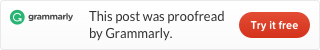
This site is hosted by Bluehost:

Leave a comment (it won’t be public) if you want help getting your own website cost-effectively.












How do I get to read this? I selected download it read completed. But nowhere did I see a picture of the book or start etc. So what must I do? My printer is not working hooking up w pc or Kendall. Hope you can help. Bridgette
Hi, when you click on download it should appear in the browser, or in your “downloads folder” sometimes both. If for some reason this did not work, then the solution is to right click the download button and select save as, this may work – but if both don’t work, then try a different browser. Can you advise, for my own fault finding which browser you were using? Of course it might just be a temporary internet delay, and try the button again, hope that helps?